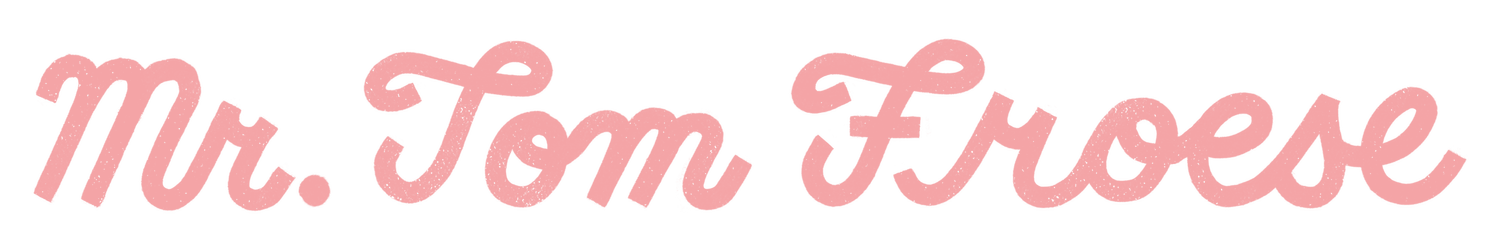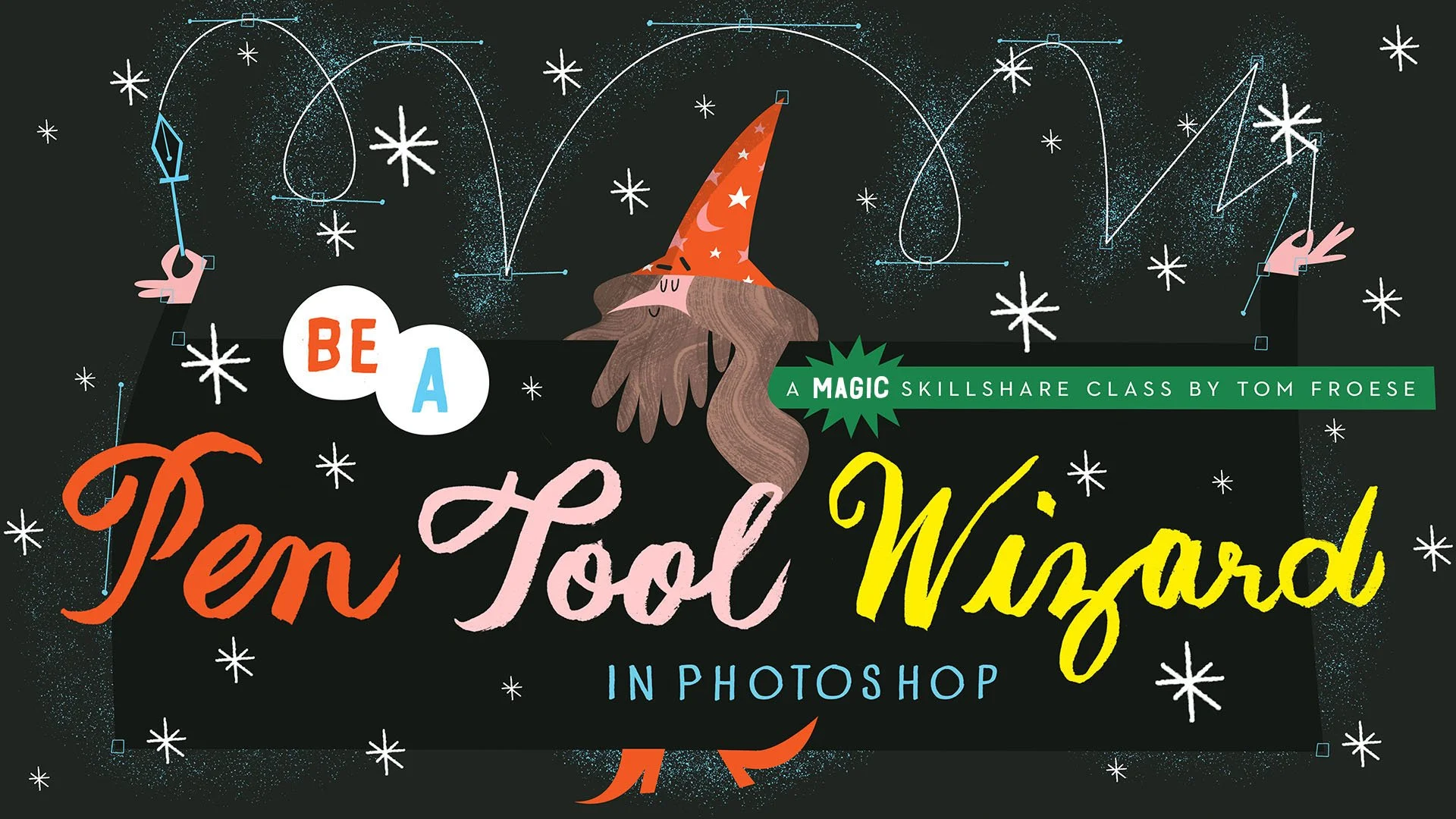Learn How to Use the Pen Tool In Photoshop.
Why on earth would you use Photoshop to illustrate with vector shapes? Isn't that what Illustrator is for? For pure vector illustration, yes, use Illustrator. But if you're working with both raster art and vectors in your illustration, Photoshop is the way to go. If you're used to the pen tool in Illustrator, you'll find a lot of similarities, but you'll also encounter some differences that at first can be frustrating and confusing. That's where this class comes in. Join illustrator Tom Froese as he guides you through the fundamental pen tool techniques he uses in his own work (and quite extensively in his other Skillshare classes such as Inky Illustrations and Inky Maps). This class is perfect for illustrators and hobbyists of all skill levels. While the content is rather technical, the skills you will obtain will be nothing short of magic.
Get 30 Free Days on Skillshare
〰️
Use This Link
〰️
Get 30 Free Days on Skillshare 〰️ Use This Link 〰️
Student Projects from This Class

Jennifer Webb
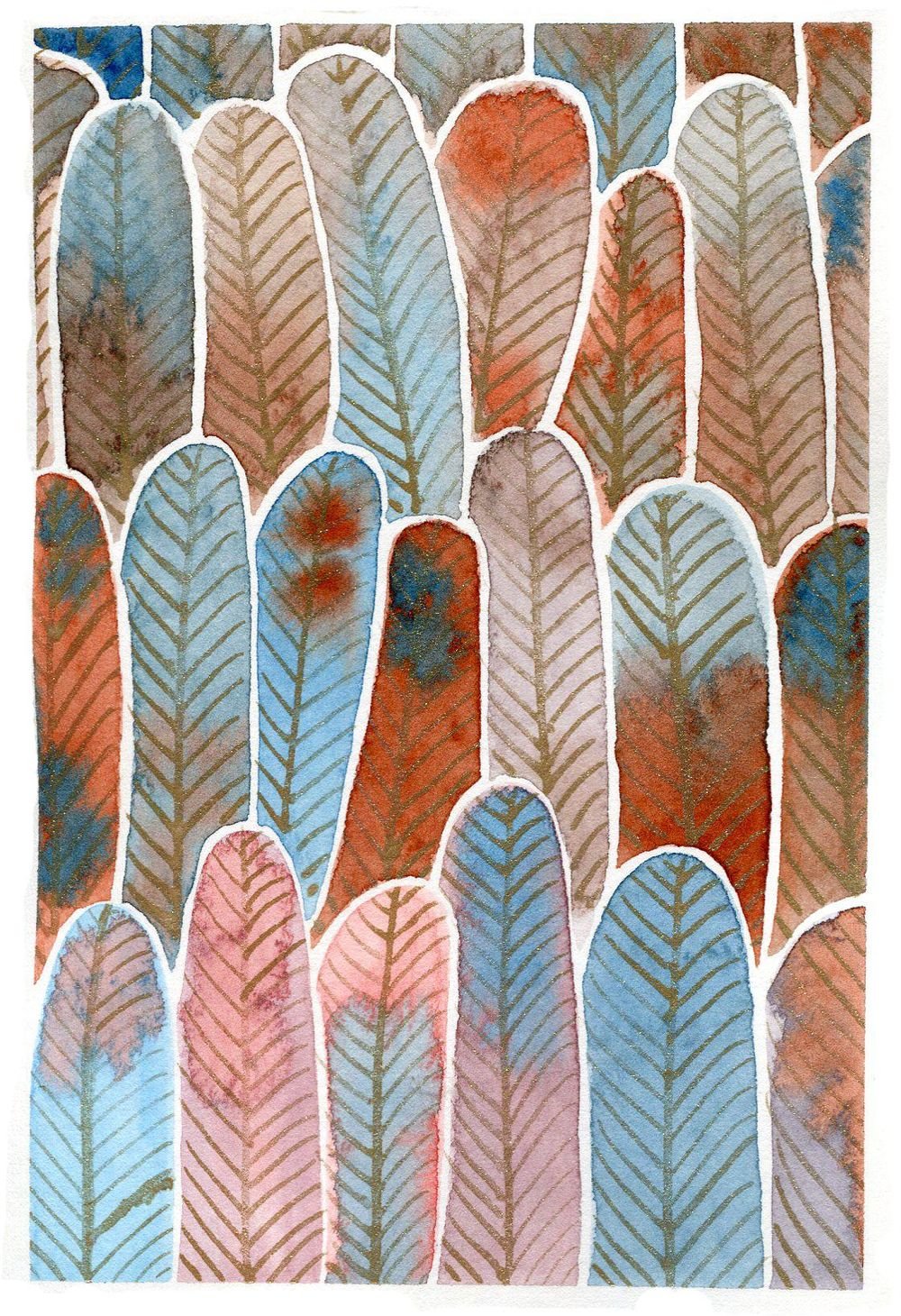
Keren Duchan

Mariann Dóka
What Students are Saying about Be a Pen Tool Wizard in Photoshop
“This was really cool, thank you! So many useful tips - I am happy I learned that Photoshop is cool for creating vector graphics too!”
Ann December
“This class is super helpful for getting acquainted with the often intimidating pen tool. ”
Karen Phillips
“OMG I needed this lesson YEARS ago!”
Kristal Thompson